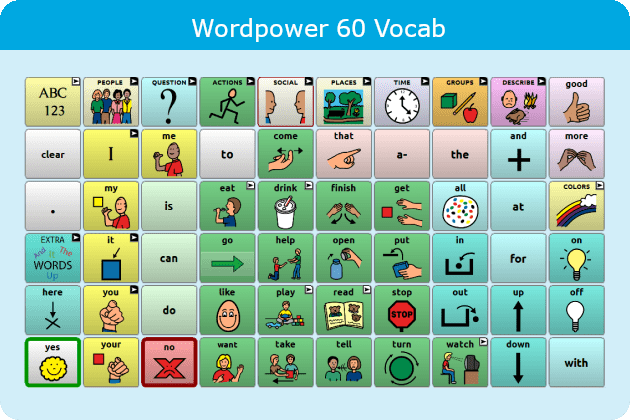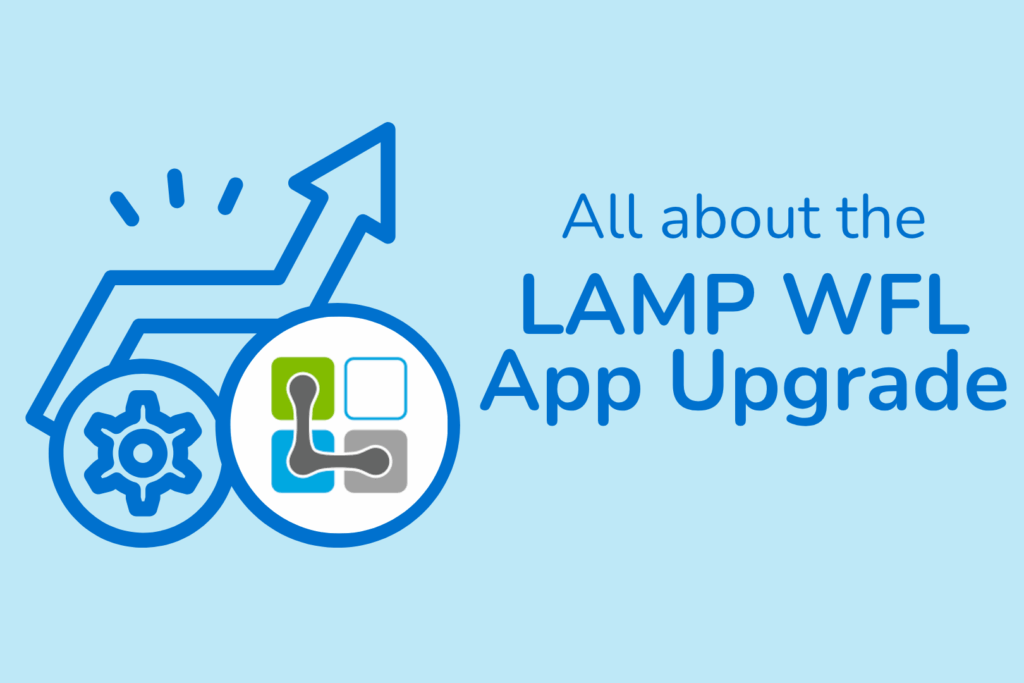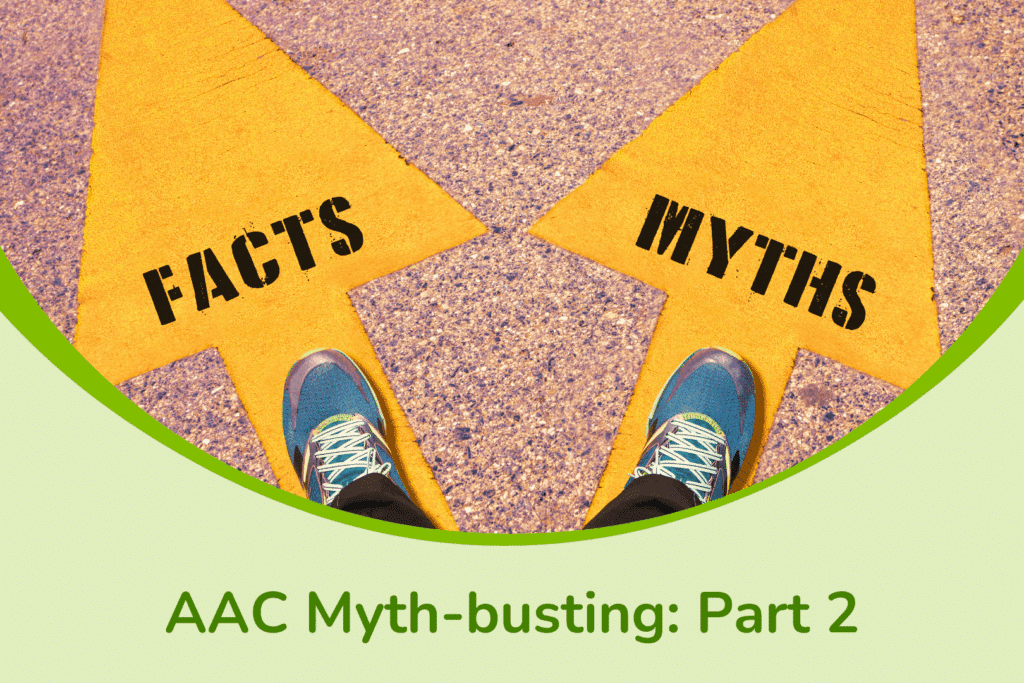

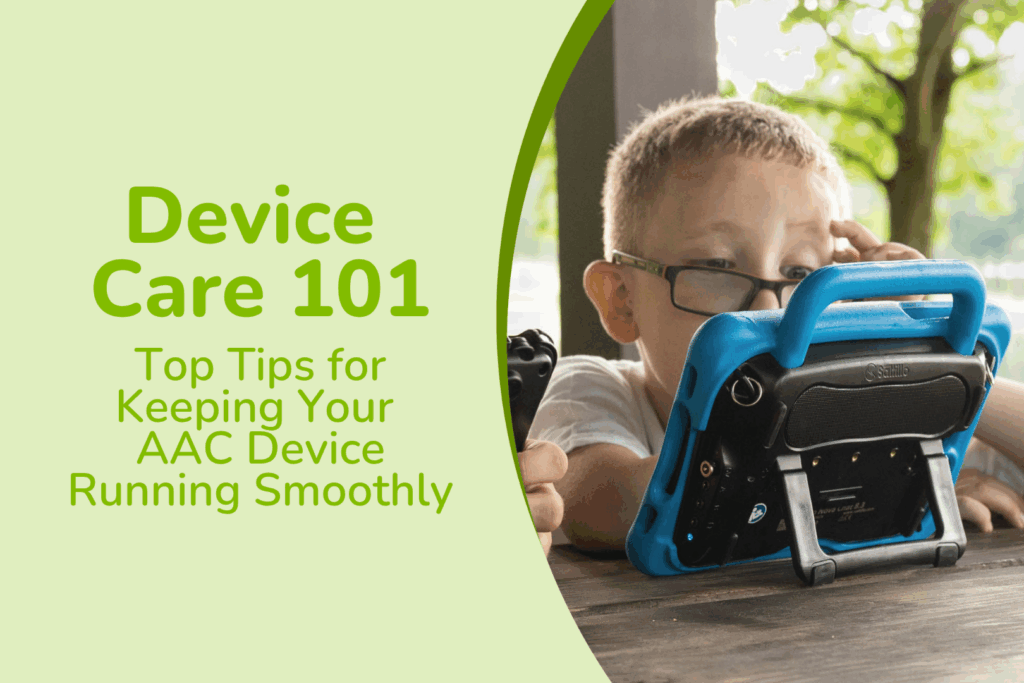
Your AAC device is an important part of everyday life, supporting conversations, learning, and connection

Need a little help with your calendar competition submission? We’ve got you covered! This guide
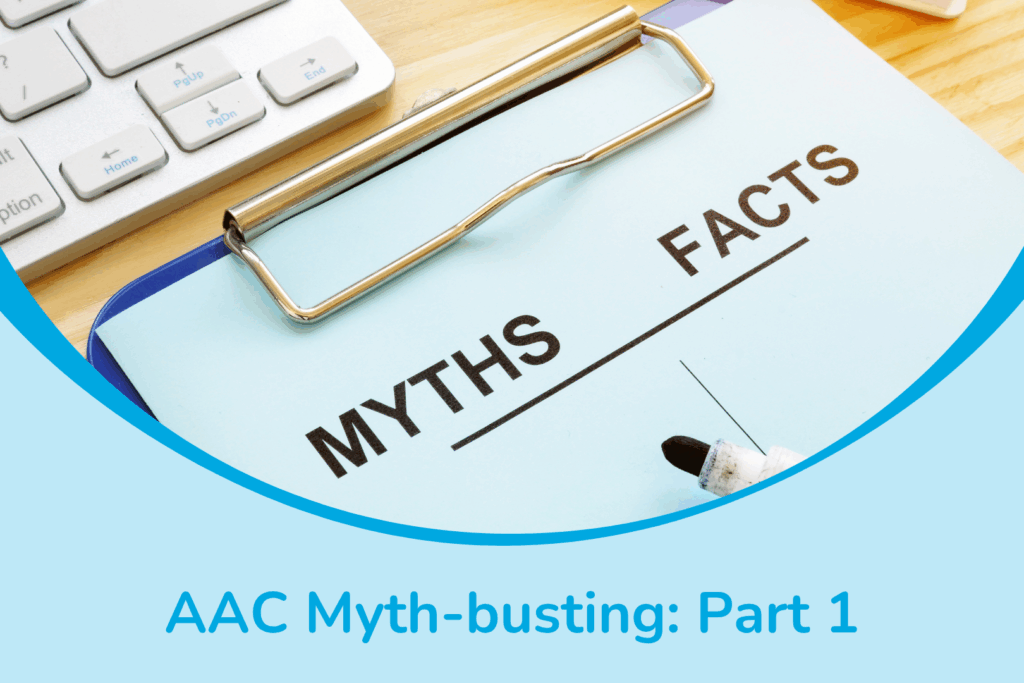

Liberator can support you through each step of the process
Our team of trainers and consultants have extensive experience in AAC assessment and implementation. We offer a range of training for speech pathologists, AAC communicators and their support networks.
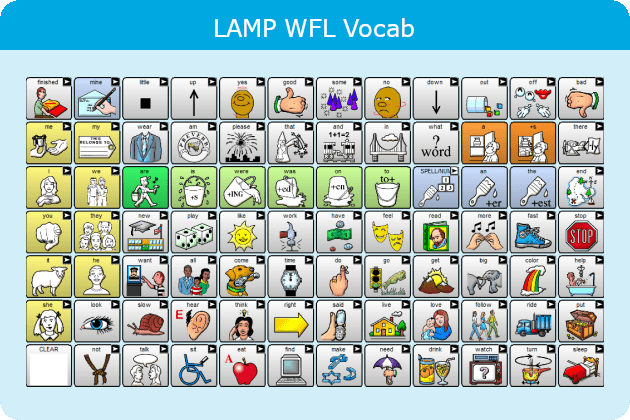
Liberator has a pool of AAC devices available for AAC Communicators to trial, free of charge. Our local, state-based consultants are here to assist the trial at every stage through online consults, resource support, and pre-trial group training. Once the trial is complete, we can also help navigate the process of funding AAC products through the NDIS and other funding bodies.
For support with device trials, download our TRIAL HANDBOOK.
Liberator is proud to offer a range of high quality training events throughout the year.
We have a range of resources available for assessment, trials, goal setting, implementation, and more.
Let us help you navigate the process of funding assistive technology (AT) products and services through the NDIS and other funding bodies.