Chat Editor is a software program for your Windows computer that allows you to view and make changes to vocabularies that are on either NovaRugged, NovaChat or Liberator Rugged devices. It works by transferring files from a communication device onto the program.
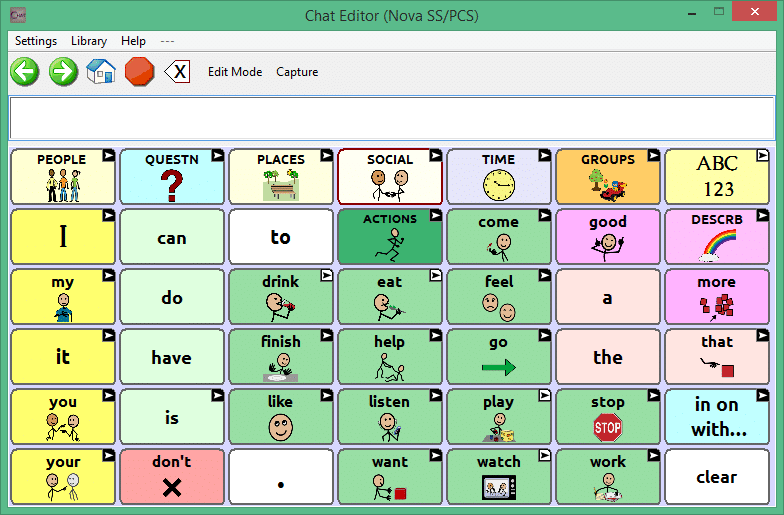
Chat Editor will allow you explore all of the Chat software vocabularies for free. These include WordPower, Multi-Chat, myQuickChat and Essence. You can also configure it to load LAMP Words for Life one hit, transition or full version.
The software isn’t designed or intended to be used as a speech generating device. It is a supporting tool for families and clinicians and should be viewed as a must have tool to accompany a suitable device.
Within the software the dialogue box, editing process and access to the settings is different from the communication device. Key elements to remember when using it are:
Setting up Configuration in Chat Editor
Backing up a Vocabulary File Using Chat Editor
How to Edit Buttons, Use Hide Mode and Capture in Chat Editor