Using Alexa with Accent 1400 - Experiences by Siobhan Daley
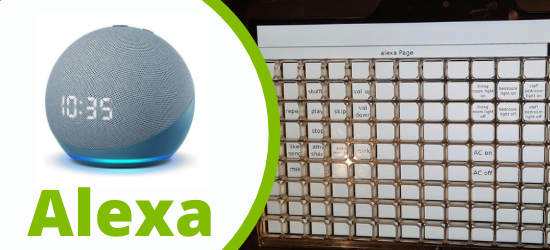
Siobhan shares and (shows!) how she uses Alexa in her daily routines and discusses other uses for Alexa for folks using AAC.
This month is the well awaited Alexa blog from Siobhan Daley. Get excited, people! I’ve had an Amazon Echo (Alexa) for about five years now, maybe longer. I’ve actually got two Alexa’s in my house. My main one is just an Amazon Echo, second generation, which lives on my desk and gets used every day. My second Alexa is a second generation Echo Dot which is in my bedroom, which hardly gets used except for when I’ve woken up pretty tired and need to wake myself up by turning my bedroom lights on or one of my support workers decides to play music while we’re completing a routine.
I mostly use her for music because I have music playing in my house practically every day. There are some other things I use her for that are really useful. I’ll start with some of the things I use her for, then list some other things she can do, which I personally don’t use her for, but I think they are still really useful for AAC users.
Things I use Alexa for:
- Music – I’m one of those people who needs to constantly listen to music. Music is literally how I survive. It’s my life. And the quickest and easiest way to listen to and control music is to ask Alexa. For years I used to think she could only play specific songs, albums or artists. It took me WAY too long to figure out that yes, she can play my liked songs on Spotify and shuffle through them. That was a truly life-changing moment. I now only have to use the Spotify app to add songs to my liked songs, or I’m out and about and want to listen to music! Whenever I’m at home, though, I can just yell at Alexa and control my music that way. I have all of my Alexa commands programmed into a page off my core page that I can access from just about anywhere within Unity. Every command is programmed as a speech marker so that it doesn’t appear in my message window, which means I can work on my computer and control Alexa at the same time. It’s awesome.
- Home automation – this is still kind of a new feature for me that I don’t use that often. Pretty recently, I got some home automation stuff hooked up to Alexa, which means I can turn most of my lights on and off using my voice, control my blind in the living room, and that’s about it. She is supposed to be able to control my air con too, but even after some stern words with her, she just will not turn my air on… She’s the most stubborn housemate you could have!
- Setting reminders – sometimes I know I’m not going to remember to do something. I don’t like using the sticky notes on my computer, so sometimes I will ask Alexa to remind me to do XYZ at a particular time on a certain day, usually the day after. This can also be used to create shopping lists, remind you about appointments, remind you to do things, and set monthly reminders to pay bills on the first of every month.
- Answering questions – ever wondered how much something you’re buying from America is going to cost you, and been too lazy to open another tab? Or had a question you just can’t be bothered googling? Ask Alexa. She’ll either answer it right first go or give you a laugh while you try to figure out how to word the question so she’ll actually help you.
Siobhan using Alexa for her lights:
Siobhan using Alexa for her blinds:
Other notable features for AAC users:
- Reading Audible books – Alexa can be used to listen to Kindle books or ebooks, which might help AAC users to independently enjoy books
- Learning support – with a lot of people learning from home at the minute, Alexa can help with answering questions like:
- Simple maths questions (2+7, 3x8, etc.)
- Definitions of words (define “different”, etc.)
- Spelling of words (spell “supercalifragilisticexpialidocious”)
- Again, answering questions you don’t know the answer to
- Routines – you can create a series of skills to play after one command. For example, you could set the phrase “Alexa, good morning” to turn the lights on, give you the weather for the day, give you news briefings and play music from the one command
- Smart devices – there is a multitude of smart devices out there that Alexa can connect to. Amazon sells their own smart light bulbs and plugs that Alexa can turn on and off, but you can also use other brands. Personally, I use Vera enabled stuff, but brands like Phillips also work really well. You can opt to have features such as colours and whatever. She can also connect to all sorts of devices, such as TVs, vacuums, even fridges and coffee makers. It’s ridiculous how much she can do around the home with the right devices.
Alexa is a fantastic tool for anyone but especially for AAC users, as she can allow us to do so much independently in such an easy manner. She is always getting used in my house for everything I mentioned in the first half of this blog pretty much all day every day and allows me to be independent in my entertainment and environmental controls.
If you would like more information about Alexa and home automation, please get in contact with your local consultant.


