Grid Sizes
When referring to grid sizes we are talking about the total number of locations that contain symbols on any low-tech board or high-tech display. Consistency between pages in a communication book, or multiple pages in a dynamic-display device, is highly preferable since it leads to better motor-plan development & eventually automaticity (automated navigation & selection of symbols to generate language without conscious deliberation). This is, of course, how we all voice our thoughts.
Understanding what grid size to select for clients is extremely important when it comes to developing an AAC language system. Below are some key take away points to consider when selecting vocabulary sizes.
- Bigger is better. By this we mean that the more buttons available on a single page, the more vocabulary an individual will be able to access easily, without the burden of navigation.
- This holds true for a page-based single-meaning picture AAC system as it does for a multi-meaning icon-based Minspeak system.
- It also applies to low-tech systems…the more locations available on a single communication board, the more robust it is in AAC terms. Especially if the main board contains core vocabulary with flip-charts at the top providing fringe words (nouns).
- When it come to the cognitive challenge of navigation from page to page searching for just the right words, a larger number of locations, or buttons, permits simpler decision-making as the pathways themselves are fewer to negotiate. The complexity is in inverse proportion to the number of locations.
- The example below illustrates this point…early mobile phones compromised the alphabet by crushing it onto 9 locations while modern smart phones are able to display the full 26 single letters on their own location. Why did this approach win out? Well, obviously it is due to texting being so much faster, easier & more accurate on the familiar QWERTY keyboard array.
** Images here **
- Our competency & skill with QWERTY systems comes from exposure, practise & repetition. The very same criteria that AAC users need to develop to become competent communicators.
- It is not merely the presence of all the alphabet’s letters, it is the precise expected order & array that allows users to confidently generate text. Again, these are traits that are equally valuable in a quality AAC system.
- Small grids are not simpler to use than large ones. This is evident irrespective of the cognition possessed by the user. Vocabulary will be excessively restricted while the navigation decisions awaiting the AAC pupil are complicated & enormous, as they hunt through an ever-expanding web of pages.
- It is a sounder AAC principle to start off with the largest grid that the prospective user can access. Only physical or visual challenges should affect this strategy.
- Yet, even when access options other than touch are employed, the same idea of robustness should apply. Sophisticated scanning patterns can compensate for a large number of locations slowing selections.
- Similarly, those who rely upon eyegaze or headpointing should be encouraged to grapple with smaller sized buttons if the payback is real language that is novel & spontaneous.
- It is better to aim for the larger number of buttons and then mask them, than to change the grid size later in an attempt to keep up with language gains as they are made.
- By masking buttons or rendering them “invisible” we are maintaining the same position for each word on their system, allowing the user to develop automaticity. This technique can be applied to low-tech manual boards as well as dynamic display systems.
- Vocabulary Builder is an example of a controlled masking tool that can be used appropriately to engender enthusiasm & boost motivation. It can simplify the introduction of key words during therapeutic interventions, without limiting language development when full vocabulary access is restored.
- If we change an individual’s grid size then we are essentially making someone learn an entirely new system from scratch each time.
- We should always seek to start a new AAC user with more buttons than less, because we do not want our presumptions of an individual’s ability to limit in any way their true potential.
Below is an example of changing grid sizes. See how all buttons are in different locations, eliminating any learnt motor patterns. It is not helpful, & in fact it is definitely disruptive, to the user if they are expected to follow a AAC journey involving progressively increasing grid sizes.
| WordPower 42 | WordPower 60 |
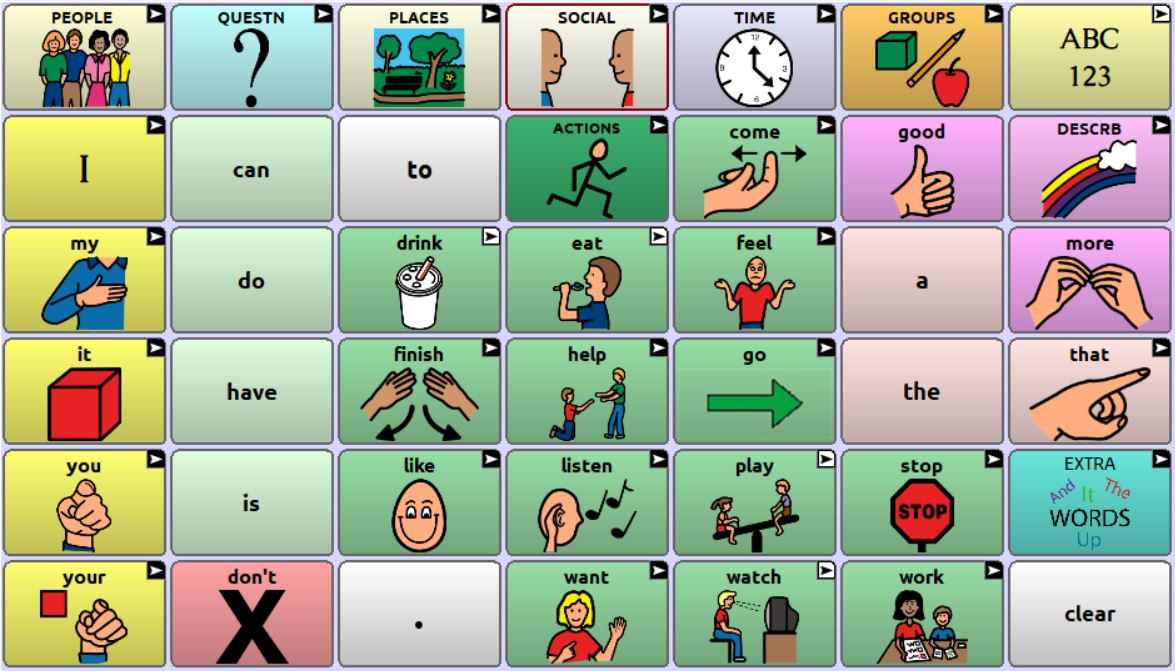 |
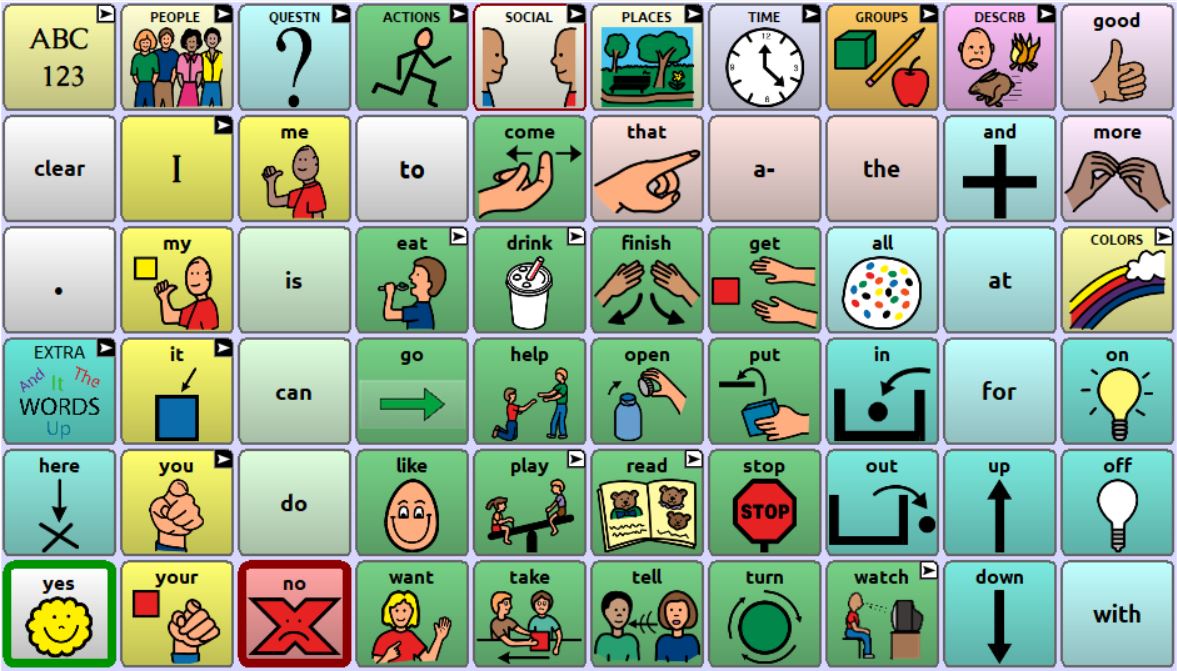 |
When referring to grid sizes we are talking about the total number of locations that contain symbols on any low-tech board or high-tech display. Consistency between pages in a communication book, or multiple pages in a dynamic-display device, is highly preferable since it leads to better motor-plan development & eventually automaticity (automated navigation & selection of symbols to generate language without conscious deliberation). This is, of course, how we all voice our thoughts.
Understanding what grid size to select for clients is extremely important when it comes to developing an AAC language system. Below are some key take away points to consider when selecting vocabulary sizes.
- Bigger is better. By this we mean that the more buttons available on a single page, the more vocabulary an individual will be able to access easily, without the burden of navigation.
- This holds true for a page-based single-meaning picture AAC system as it does for a multi-meaning icon-based Minspeak system.
- It also applies to low-tech systems…the more locations available on a single communication board, the more robust it is in AAC terms. Especially if the main board contains core vocabulary with flip-charts at the top providing fringe words (nouns).
- When it come to the cognitive challenge of navigation from page to page searching for just the right words, a larger number of locations, or buttons, permits simpler decision-making as the pathways themselves are fewer to negotiate. The complexity is in inverse proportion to the number of locations.
- The example below illustrates this point…early mobile phones compromised the alphabet by crushing it onto 9 locations while modern smart phones are able to display the full 26 single letters on their own location. Why did this approach win out? Well, obviously it is due to texting being so much faster, easier & more accurate on the familiar QWERTY keyboard array.
- Our competency & skill with QWERTY systems comes from exposure, practise & repetition. The very same criteria that AAC users need to develop to become competent communicators.
- It is not merely the presence of all the alphabet’s letters, it is the precise expected order & array that allows users to confidently generate text. Again, these are traits that are equally valuable in a quality AAC system.
- Small grids are not simpler to use than large ones. This is evident irrespective of the cognition possessed by the user. Vocabulary will be excessively restricted while the navigation decisions awaiting the AAC pupil are complicated & enormous, as they hunt through an ever-expanding web of pages.
- It is a sounder AAC principle to start off with the largest grid that the prospective user can access. Only physical or visual challenges should affect this strategy.
- Yet, even when access options other than touch are employed, the same idea of robustness should apply. Sophisticated scanning patterns can compensate for a large number of locations slowing selections.
- Similarly, those who rely upon eyegaze or headpointing should be encouraged to grapple with smaller sized buttons if the payback is real language that is novel & spontaneous.
- It is better to aim for the larger number of buttons and then mask them, than to change the grid size later in an attempt to keep up with language gains as they are made.
- By masking buttons or rendering them “invisible” we are maintaining the same position for each word on their system, allowing the user to develop automaticity. This technique can be applied to low-tech manual boards as well as dynamic display systems.
- Vocabulary Builder is an example of a controlled masking tool that can be used appropriately to engender enthusiasm & boost motivation. It can simplify the introduction of key words during therapeutic interventions, without limiting language development when full vocabulary access is restored.
- If we change an individual’s grid size then we are essentially making someone learn an entirely new system from scratch each time.
- We should always seek to start a new AAC user with more buttons than less, because we do not want our presumptions of an individual’s ability to limit in any way their true potential.
Below is an example of changing grid sizes. See how all buttons are in different locations, eliminating any learnt motor patterns. It is not helpful, & in fact it is definitely disruptive, to the user if they are expected to follow a AAC journey involving progressively increasing grid sizes.
| WordPower 42 | WordPower 60 |
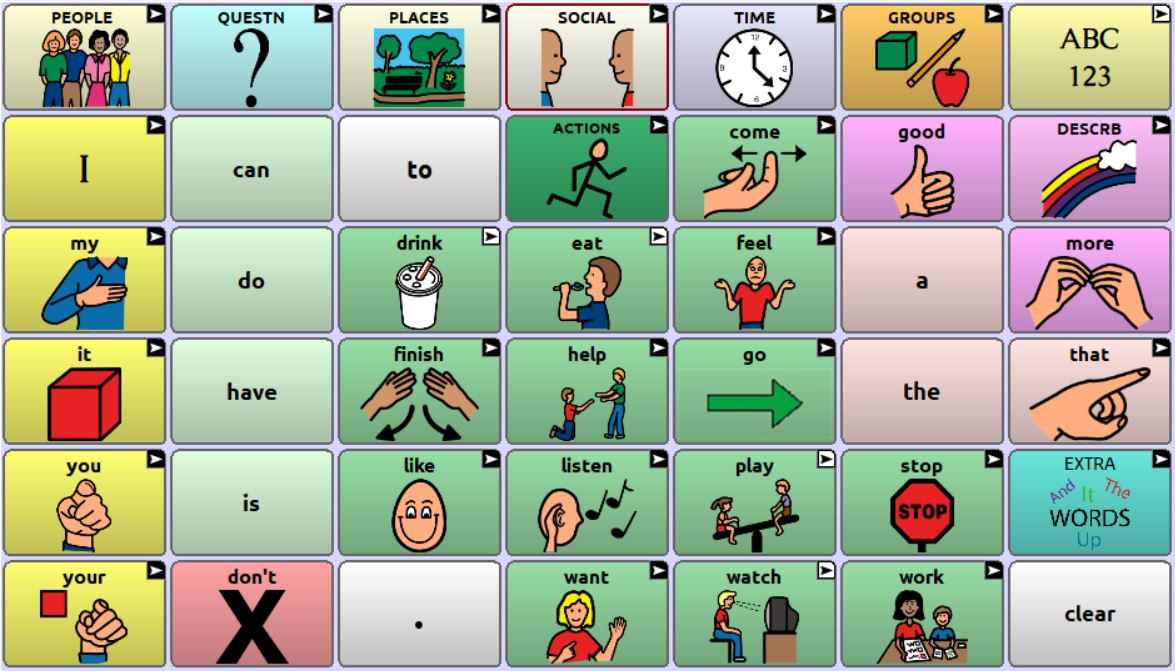 |
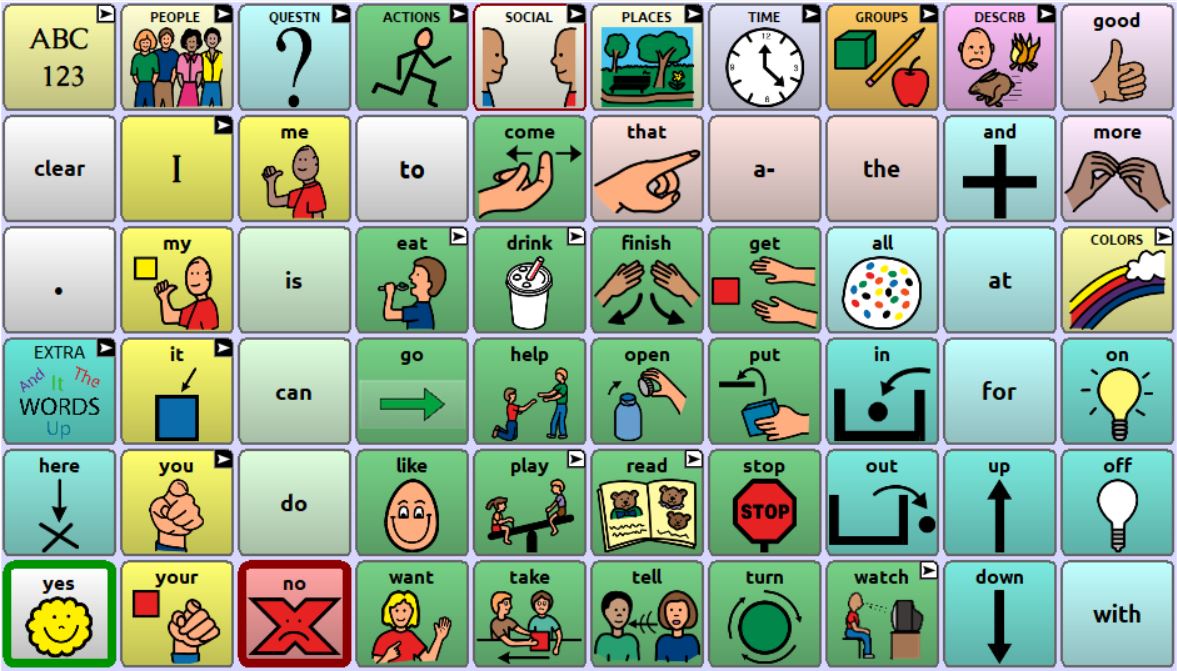 |



